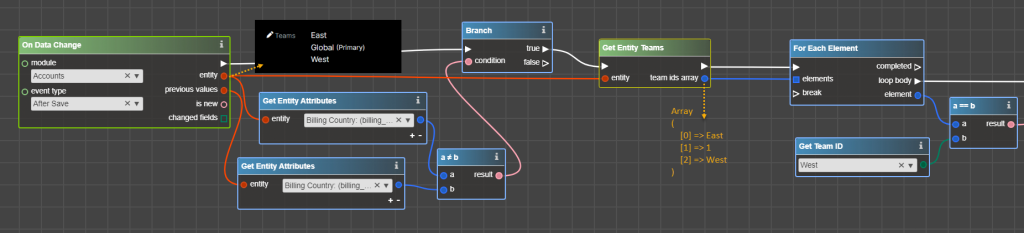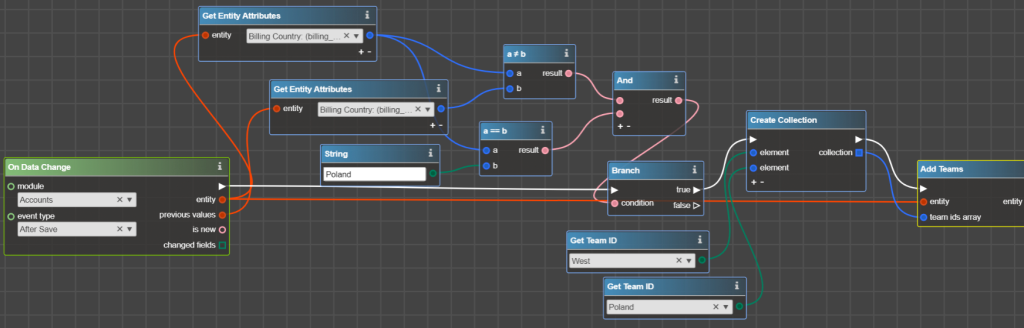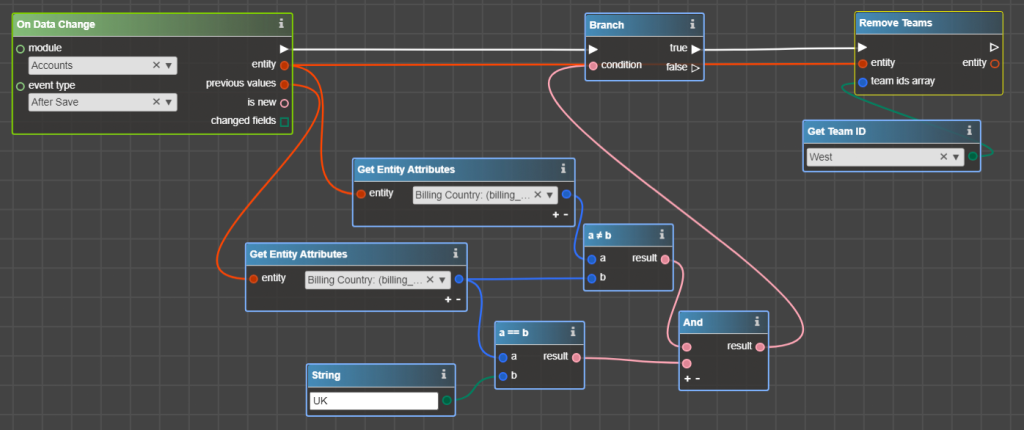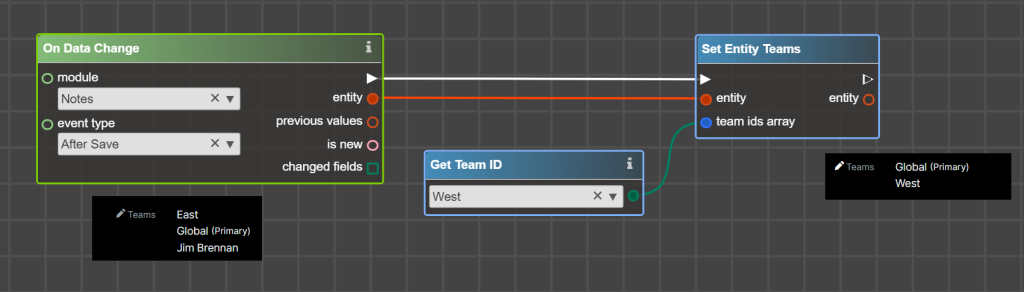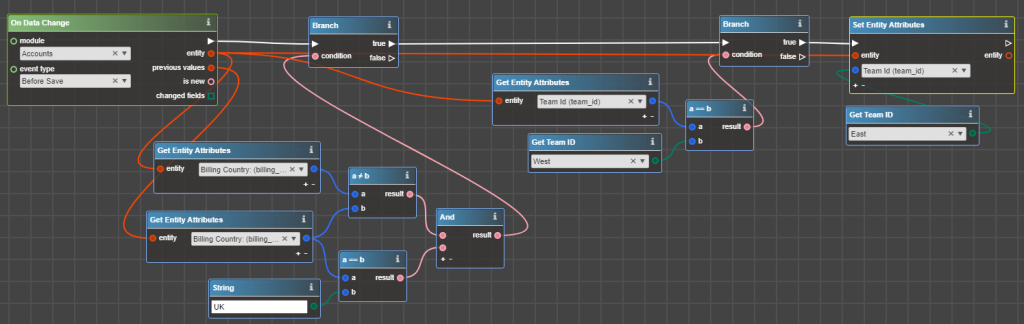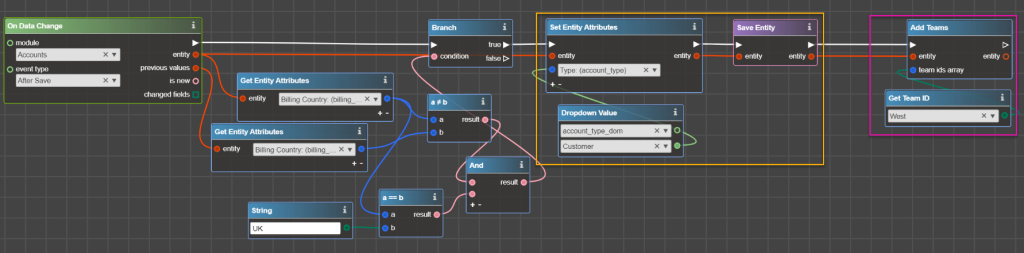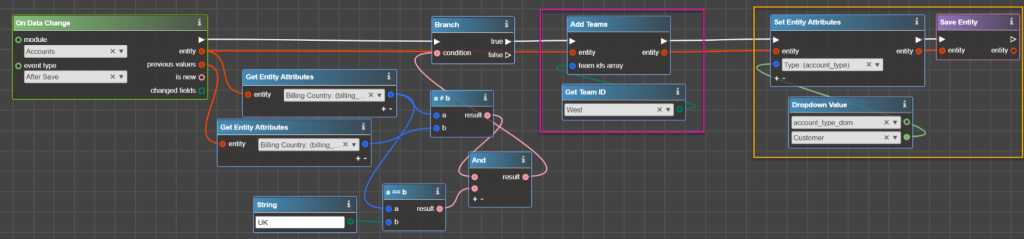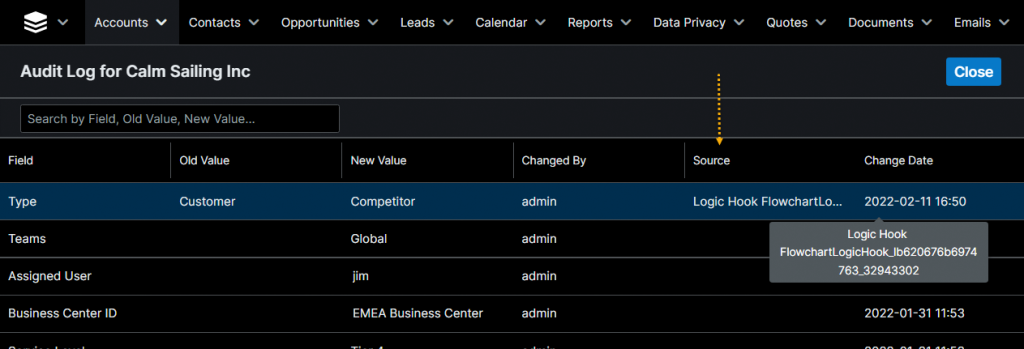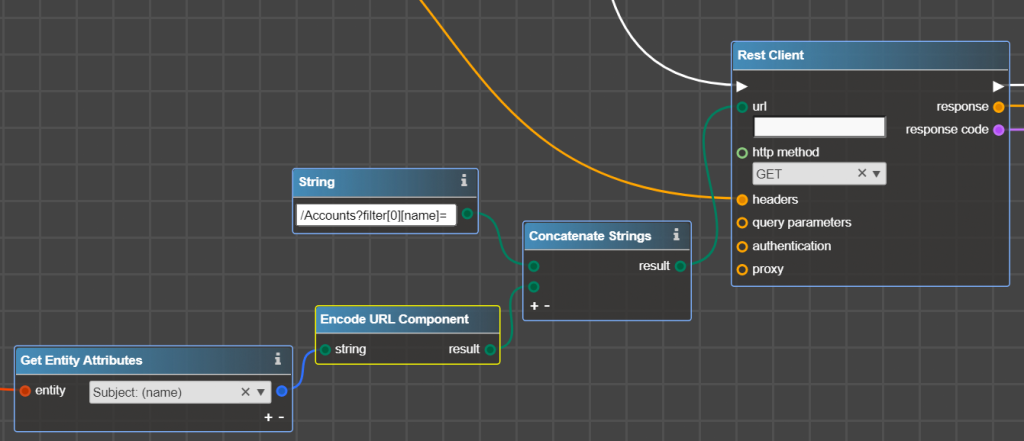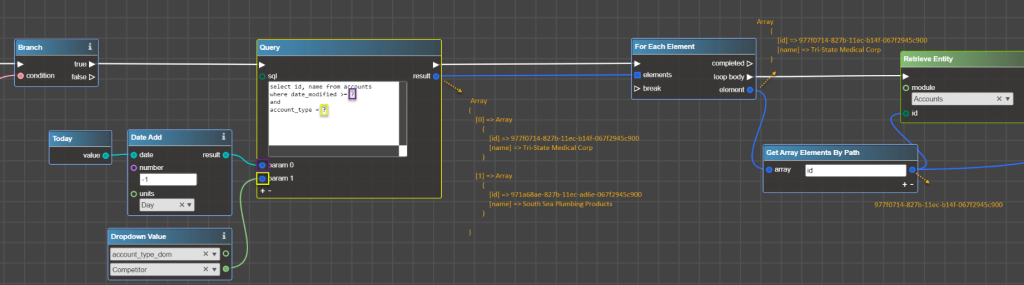Release date: 2022-02-19
New operators for manipulating teams for Records
There are a bunch of new operators that allow you to read, add or remove teams for records.
Get Entity Teams
Now you can get all Teams that are assigned to the record with an operator Get Entity Teams. Useful to check whether there is a particular Team set for the record.
Just provide entity and as output there is an Array of all Teams assigned to the record:
Several notes that apply to the following operators of Teams manipulating:
- In Sugar each teamset for record consists of two components: team_id as Primary Team and team_set_id as all other teams. New operators work with team_set_id only. See chapter Manipulating Primary Team to find out how to work with team_id aka Primary Team.
- The recommended approach is to use new operators on After Save flowcharts than on Before Save.
- Do not use Save Entity to preserve team changes. Each of the new operators applies team changes itself.
- Despite any changes that might be applied with new operators, the standard Sugar logic, which ensures access of Assigned User to a record, works. Let’s say that you created flowcharts and because of its execution a teamset for the record do not contain any Team, to which an Assigned user belongs. In this case, standard Sugar behavior adds Assigned Users’ Private Team.
Add Teams
It does what it says – adds Team or several Teams to the record.
To add one Team simply provide an ID of a Team to add an entity for which Team(s) must be added:
As a result of the flowchart execution team West is added to the set of teams of Account Record.
To add several Teams, provide an Array of Team IDs or Collection of Team IDs add and entity for which Team(s) must be added:
As a result of the flowchart execution two teams West and Poland are added to the set of teams of Account Record.
Remove Teams
Conversely to the operator Add Teams, this operator removes Team or Teams from the record.
It works in the same way as Add Teams – it expects entity from which Teams should be removed and Collection, Array, or one Team ID to be removed:
Set Entity Teams
Completely overrides team_set_id with the teams provided in the input. In the same way as the previous two operators, this one expects an entity where Teams must be changed and Array, Collection, or one team ID that must be set as team_set_id.
Manipulating Primary Team
As mentioned above, new operators of Teams manipulation work only with team_set_id. However, sometimes you will have to consider Primary Team (or team_id) in your flowcharts as well.
You can work with a Primary Team as with the usual field in Logic Builder using Get/Set Entity Attributes on Before Save.
For example, when it is needed to remove a Team based on conditions and you do not know where this Team was set – as Primary or not, this challenge could be addressed with two flowcharts:
- first one on Before Save ensuring that Team will be removed from the Primary. Please note that the Primary Team must be always set:
- and the second flowchart on After Save to remove Team for the case when this Team is not Primary (see section Remove Teams).
I need to update an entity and change teams; how should I do this?
In one After Save flowchart.
If you add (or remove) Teams and then update the record, any other flowchart that works on team change (for example, if you have implemented logic of teams inheriting from Account to related records) will be triggered.
Otherwise – firstly, update the record, then update the Team – other flowcharts that work on team change won’t be triggered.
Flowchart unique name in Audit Log
Whenever a flowchart changes a field, which is being audited, the flowchart name is displayed in the Audit Log:
New operators to ease connection via API
If you build an integration between Sugar and the 3d party system and provide parameters via URL, you can encode parameters with one operator Encode URL Component:
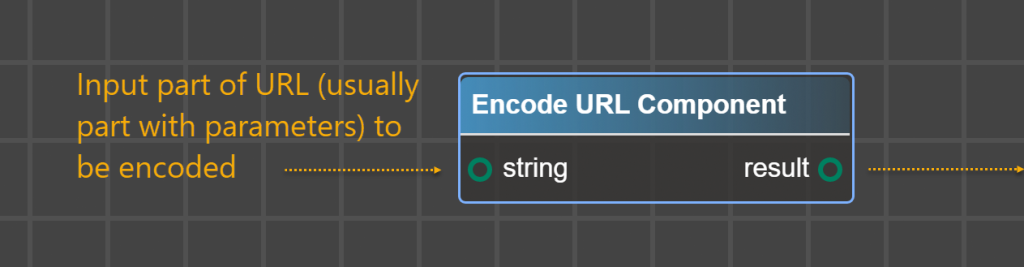
Encode URL Component converts reserved or non-ASCII characters passed in input into accepted ones by servers.
For example, “John Smith” is converted to “John %20Smith”
Example of usage where Account Name (which may contain spaces) is encoded prior to being put as a parameter into URL:
New operator to perform Direct SQL Requests to the Database
Now you can write your own SQL queries with operator Query.
To use it input SQL request directly in the operator. Use the symbol “?” for parameters in your query and input parameters values in the operator. Symbols “?” are filled with provided values in order they are inputted. As a result there is:
- Array of arrays of returned records for select queries
- 1 (true) or 0/empty (false) for updates/inserts
- Error text in case of issues with query
Fixed Issues:
- Fixed unexpected results of comparison operators when there is a comparison with 0.
- Added spaces trim in Get/Set Array Element, Get/Set Array Elements by Path.
- Fixed error when the latest deployed Service was called instead of the enabled one.
Please update LB Services Extension and LB SugarBPM Extension to resolve this issue. Also, flowcharts On Service Call should be re-generated and re-deployed on the instance if you encounter this error.