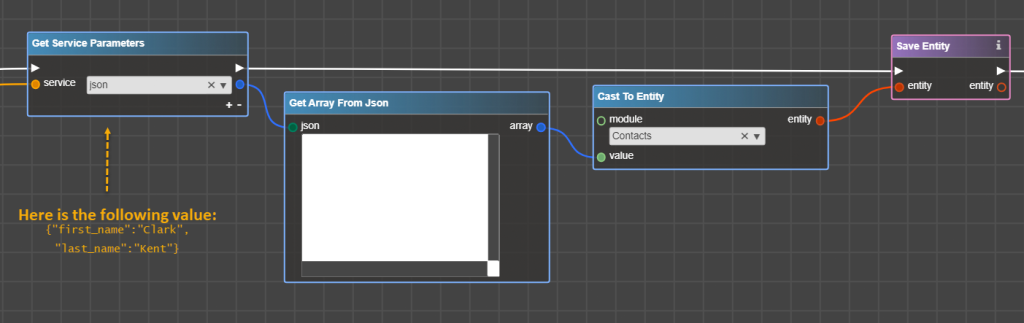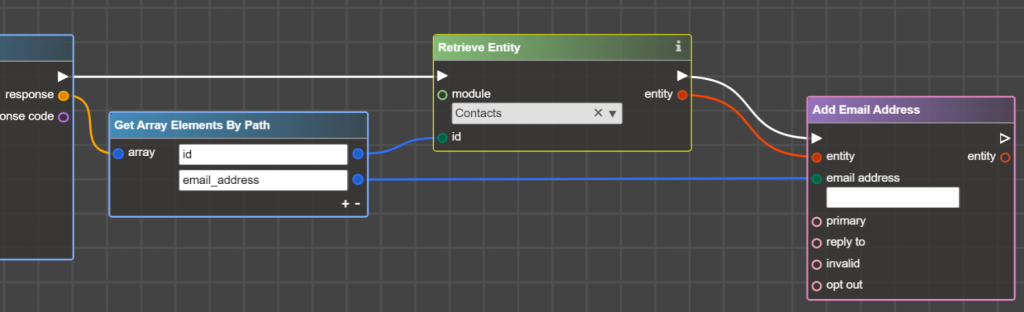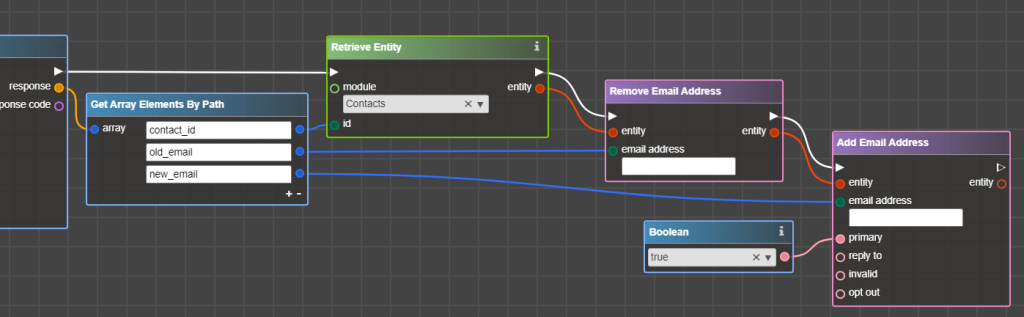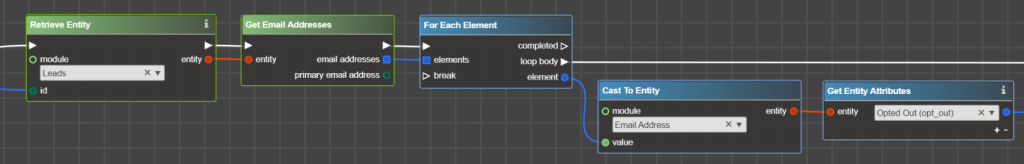Release date: 2021-11-06
Cast to Entity
Introducing a new operator Cast to Entity which allows you to create an Entity from the JSON or make your flowchart even more readable by putting Entity to the Variables and then reading it with Cast to Entity
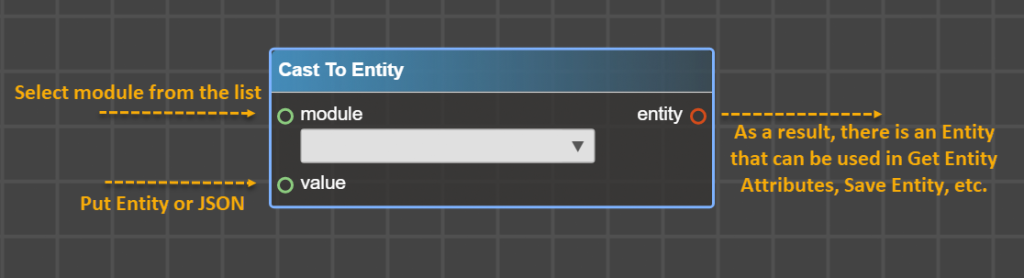
Example of usage:
1. Creating Entity from the JSON
For example, there is a JSON that describes an object in a similar way as Sugar Entity structure. Instead of operators Create Entity and Set Entity Attributes following with mapping fields from JSON to Sugar Entity, there is a possibility to use Cast To Entity. Let’s say there is a JSON like this:
{
"first_name": "Clark",
"last_name": "Kent"
}With the following flowchart, it is possible to create a new Contact record from this JSON:
As a result, new Contact is added:

2. Get Entity from the Variable
If you have dozens of links from entity port:

… and have ever thought of how to remove them to make flowchart even more readable – now it is possible to put Entity in a Variable and then simply use this Variable through Cast To Entity. Put entity into variable:

And then through Get Variable and Cast To Entity use the entity whenever it is needed:
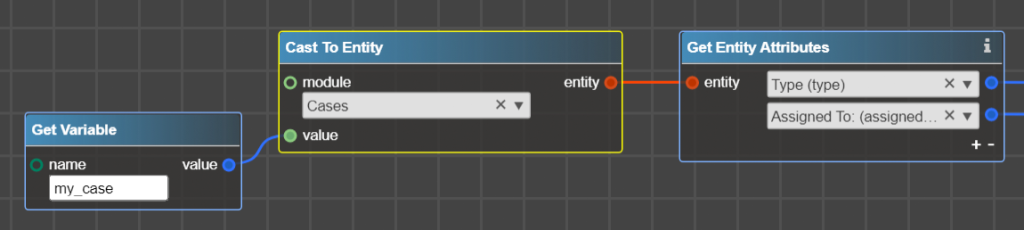
New Operators to work with Email Addresses
Out-of-the-box field Email Address is a special type of the field, which allows setting several Email Addresses for one record and marking Email Address as Primary, Invalid, or Opt Out. New Logic Builder Release enables you to work with values in this field – to add new email addresses, remove them, update email addresses attributes, and get all Email Addresses related to the Entity:
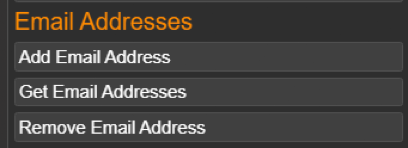
1. Add Email Address
Operator Add Email Address allows adding new Email Address to a Record like Lead, Contact, Account, Target (out-of-the-box entities with Email Address type field or Custom Entities with email type field).

Example of usage:
Let’s say that there are Contact details retrieved via REST and you would like to update email address based on the response. The flowchart which implements this may be like this:
In the example above, Email Attributes primary/reply to/invalid/opt out will be set to false. In case there is a need to set address as opted out just put Boolean true in the input port:

2. Remove Email Address
Operator Remove Email Address allows removing Email Address from a Record like Lead, Contact, Account, Target (out-of-the-box entities with Email Address type field or Custom Entities with email type field).
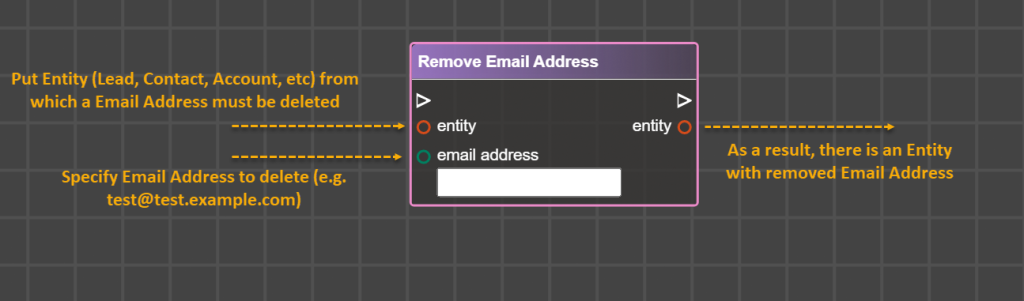
Example of usage:
Let’s say that you would like to remove the email address and set it to the value that was received from the 3rd party system. The flowchart that implements email address change may be like this:
3. Get Email Addresses
Operator Get Email Addresses allows you to get a primary email address and an array of emails arrays (each of which consists of email address and all its attributes) related to the Entity.
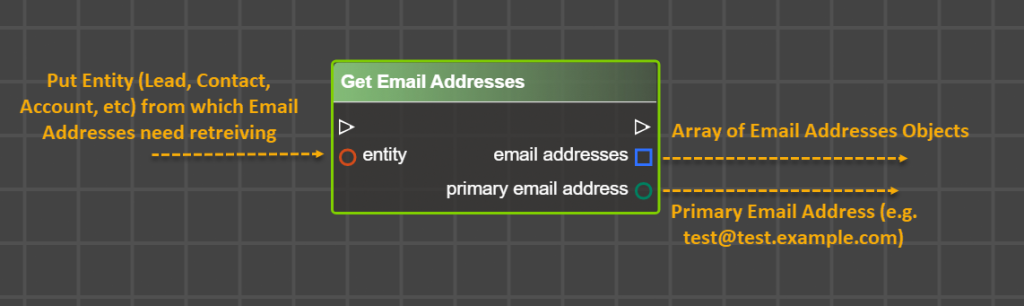
Output Example:
Let’s say there is a Lead Record with the following Email Addresses:

If you use Get Email Addresses from this Lead:

Output port Email addresses contains the following data:
Array
(
[0] => Array
(
[email_address] => anastasiia.gubanovych@integroscrm.com
[email_address_caps] => ANASTASIIA.GUBANOVYCH@INTEGROSCRM.COM
[invalid_email] => 0
[opt_out] => 0
[date_created] => 2021-10-27 11:32:34
[date_modified] => 2021-10-27 11:32:34
[id] => 945e040c-3719-11ec-b821-000c29791bd4
[email_address_id] => 94316e1a-3719-11ec-8e57-000c29791bd4
[bean_id] => 945da0a2-3719-11ec-97aa-000c29791bd4
[bean_module] => Leads
[primary_address] => 1
[reply_to_address] => 0
[deleted] => 0
)
[1] => Array
(
[email_address] => lbsupport@integroscrm.com
[email_address_caps] => LBSUPPORT@INTEGROSCRM.COM
[invalid_email] => 0
[opt_out] => 1
[date_created] => 2021-10-27 11:32:34
[date_modified] => 2021-10-27 11:32:34
[id] => 945e4534-3719-11ec-bd31-000c29791bd4
[email_address_id] => 9431a448-3719-11ec-94a3-000c29791bd4
[bean_id] => 945da0a2-3719-11ec-97aa-000c29791bd4
[bean_module] => Leads
[primary_address] => 0
[reply_to_address] => 0
[deleted] => 0
)
[2] => Array
(
[email_address] => nastya@integroscrm.com
[email_address_caps] => NASTYA@INTEGROSCRM.COM
[invalid_email] => 1
[opt_out] => 0
[date_created] => 2021-10-27 11:32:34
[date_modified] => 2021-10-27 11:32:34
[id] => 945e6dfc-3719-11ec-b53f-000c29791bd4
[email_address_id] => 9431c536-3719-11ec-ab68-000c29791bd4
[bean_id] => 945da0a2-3719-11ec-97aa-000c29791bd4
[bean_module] => Leads
[primary_address] => 0
[reply_to_address] => 0
[deleted] => 0
)
)
Output port primary email address contains only one primary address without attributes:
anastasiia.gubanovych@integroscrm.comFollowing Processing of Outputs
There are two options how to process results from email addresses output:
Option 1: Use For Each Element to get each Email Address and then Get Array Element or Get Array Elements by Path to get needed Email Address Attribute:
Option 2: Use For Each Element to get each Email Address and then newly added Cast To Entity to treat Email Address as usual Entity:
Change Primary Email Address
Scenario 1: Set Email Address for the new record
For the new record, you may use a field email1 to set a primary email address:

Or new operator Add Email:
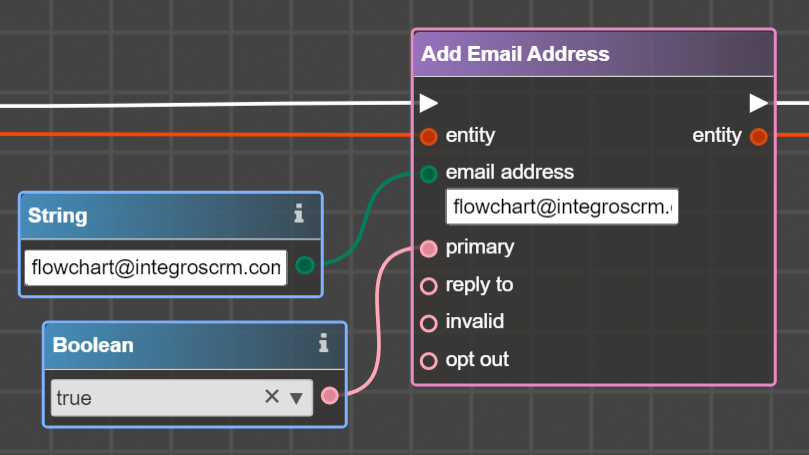
Scenario 2: changing Email address if there is an email address
To completely override a Primary Email Address, first remove the current Primary Email Address and then set the new one:
N.B. If there is more than one email address for the Record, removing only the Primary address as in the example above may end up with two primary addresses for the record.
To save all email addresses and change only the primary email address (along with preserving the old primary email address), it’s needed to remove all addresses, add a new one, and then return all removed emails, like this:
Other Changes
· Removed deprecated Operators (Flex Docs, User Actions, Behavior)
· Removed non-numeric symbols from packages version number