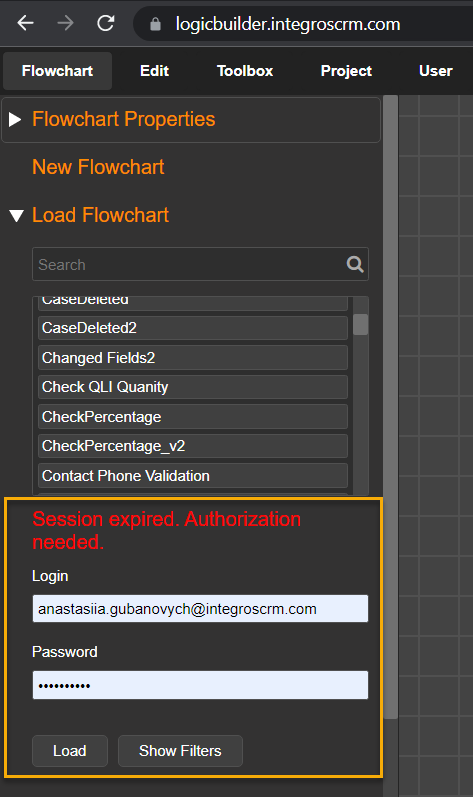1. Navigate to http://logicbuilder.integroscrm.com
2. For registered users:
Enter your username and password on the Sign In form and click the Sign In button:
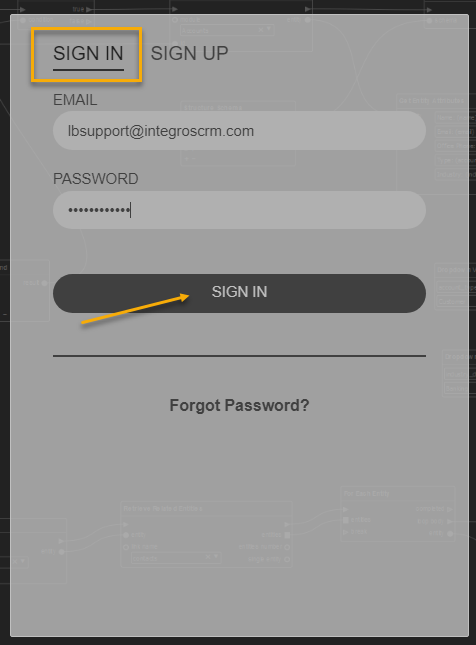
If you do not have an account in Logic Builder, register on the Sign Up form. Enter your registration details and click the Sign Up button.
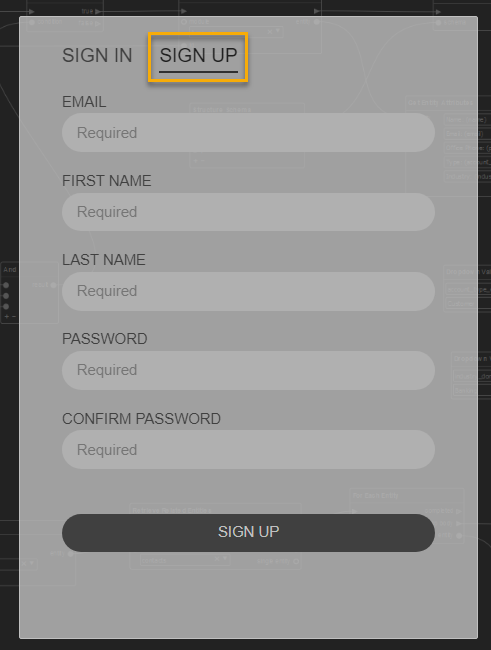
3. A registration confirmation email will be sent to the email address provided during registration. Confirm registration and proceed to the next step.
Note: When refreshing the browser page, your active session will end, so you will need to log in again.
In case your authorization expires but Logic Builder page is open, Logic Builder asks you to login again. Just provide your credentials to login to Logic Builder and proceed with action (e.g. Load or Save Flowchart):