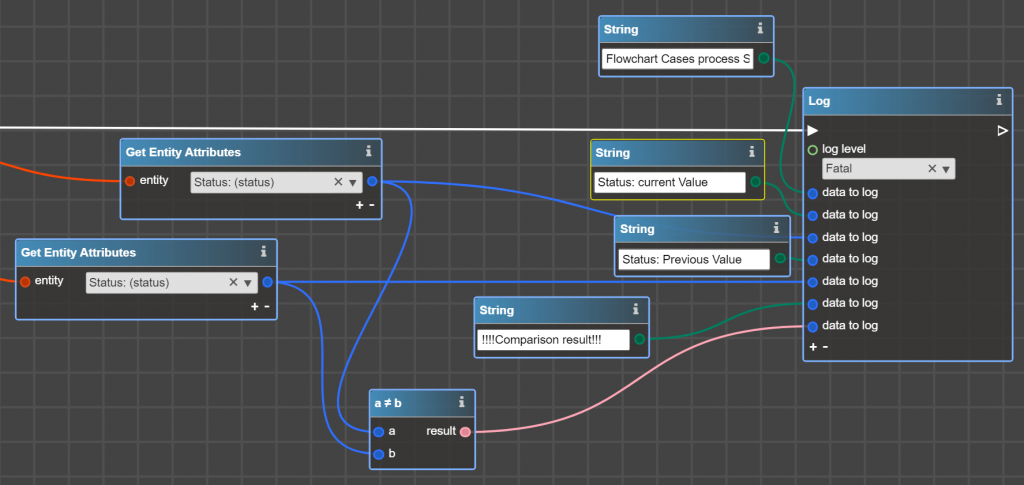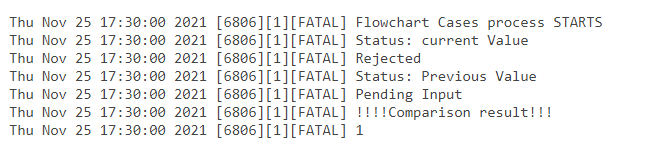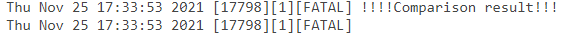Outputs the given in inputs data to sugarcrm.log on the specified Log level. Often uses for debugging purposes, to find out results of a comparison, output API response, check previous entity attributes values, etc. The logging occurs whenever flow reaches LOG operator.
inputs:
log level – select from the list the severity of error or the importance of information, which you want to log. You can pick a value from the list. It’s common to use Fatal or Error levels to ensure that the logged info is available in sugarcrm.log.
- Required: yes
Follow SugarCRM documentation here to access sugarcrm.log
data to log – provide any value for logging. Keep in mind, that normally you should avoid logging an entire entity via this operator, since those tend to be quite huge.
- Required: no
outputs:
sugarcrm.log after execution of the flowchart above looks like this:
If a boolean result of comparison in sugarcem.log looks empty (like on the screenshot below) it means that result of the comparison is false.