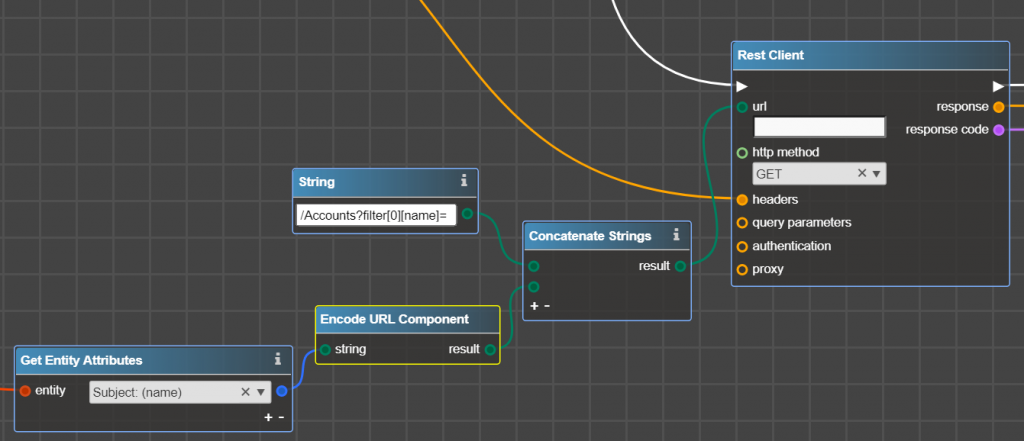Converts reserved or non-ASCII characters passed in input into accepted ones by servers, e.g. space is converted to %20 (“John Smith” is converted to “John%20Smith”).
Use it encode URL when configuring integration with the 3d party system and parameters are the part of the URL.
inputs:
string – input part of the URL, usually part with parameters, to be encoded
- Required: yes
outputs:
result – encoded part of the string. It can be used in Concatenate Strings and then input into Rest Client
Example of usage where Account Name (which may contain spaces) is encoded prior to being put as a parameter into URL:
Click to rate this post!
[Total: 0 Average: 0]