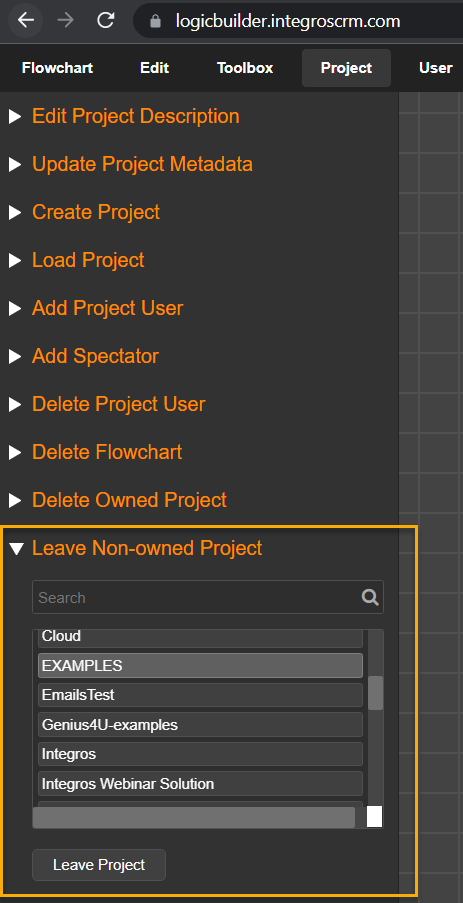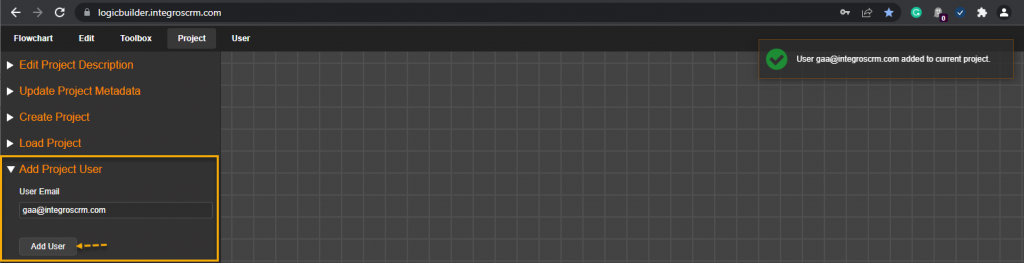Logic Builder provides you with the possibility to create Projects to group your flowcharts.
Consider Projects as folders where you can group the flowcharts based on e.g. a module which logic it extends, sandbox/production, Projects within your company, etc.
Also, you can provide access to your project for other users.
Create new Project
There are two ways to create a Project:
1. Upon Login:

2. Within Logic Builder -> Project menu:
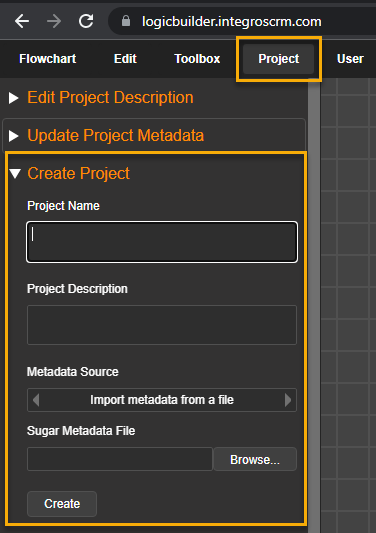
During Project creation, it is necessary to upload metadata to the Project. Please follow the section Import Sugar Metadata.
Load Project
The project can be loaded:
1. Upon Login:

2. Through Project -> Load Project section
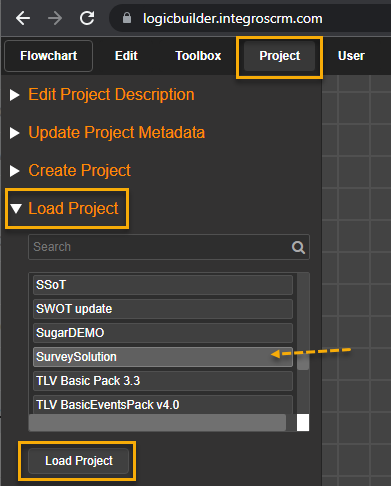
Upon loading the Project, you can load a flowchart or create a new one. Please follow section Flowcharts.
Add Project description
You can leave several words describing your project to help you and other users to get an idea of what is particular Project for.

Sharing Projects
You can share your projects with other Logic Builder users.
To add a user with access to create/edit/delete/view flowcharts within the Project navigate to section Add Project User and provide an email address for the user who should obtain access to the Project:
To add a user to only view the flowcharts navigate to section Add Spectator and enter an email address of the Logic Builder User:
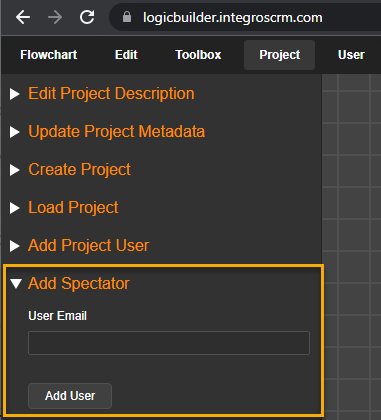
To revoke access just Delete Project User:
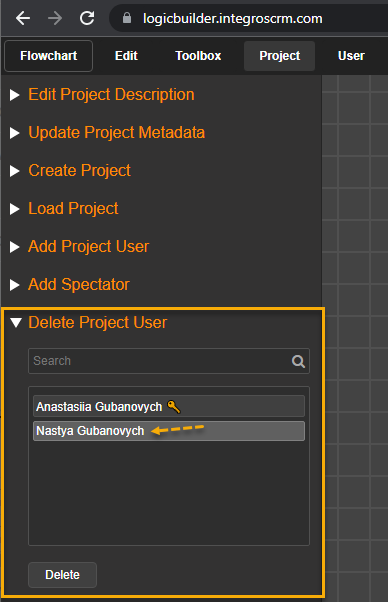
Delete and Leave Project
You could delete project if you own it:
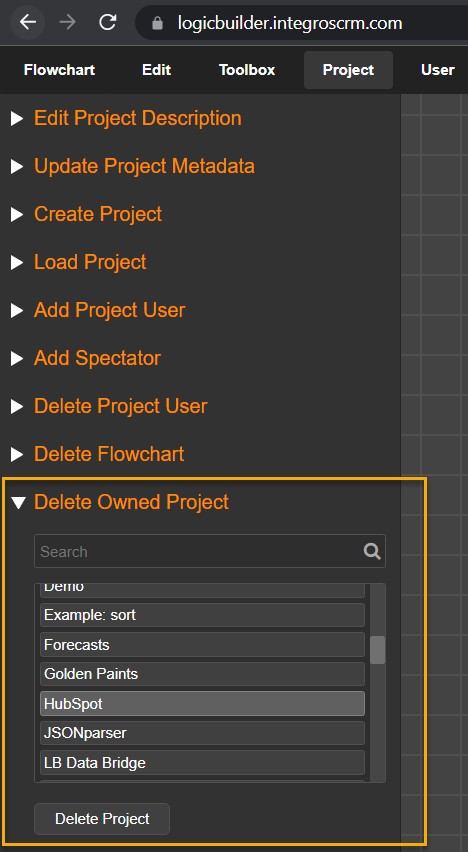
Or leave project if you didn’t create it: