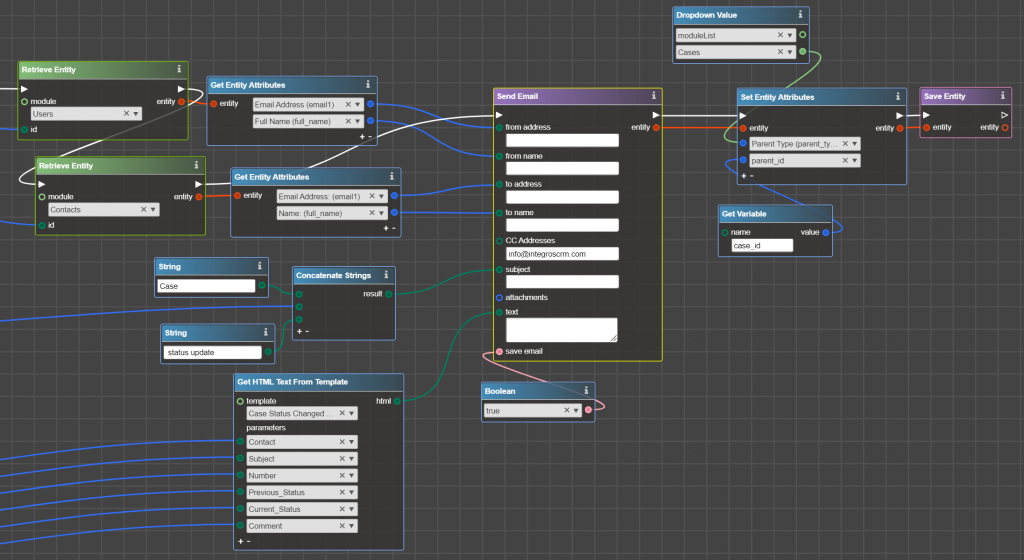inputs:
from address – link or specify directly the address to be used in “From” of your email. If empty then an email is sent from the account that is set in System Email Settings.
Note that regardless of the value you provide, the Outbound Email account, specified in Sugar setting will be used to actually send your email. So if an Email must be sent from a specific user or specific email address, verify that there is a proper send us configuration in the mail server.
- Required: no
from the name – link or specify directly the name to be used in the “From” field. If empty then an email is sent from the account that is set in System Email Settings.
- Required: no
to address – link or specify directly the email address(es) of the recipient(s). This is where you specify who will receive your email. Use Email from Contact, User Email, or simply specify one or more addresses directly in the provided textbox.
- Required: yes
to name – link or specify directly the name of the recipient.
- Required: no
CC Addresses – link or specify directly whom to send a CC of this email. Use Email from Contact, User Email or simply input one or more addresses directly via the provided textbox
- Required: no
subject – link or specify directly the subject for your email. Concatenate strings operator might be useful to create the subject string. Alternatively, you can input the subject directly via the provided textbox.
- Required: yes
attachments – input entity from Sugar with a File like Note or Document (or entities if it is needed to add several attachments); an output from image type of field ;input link from Get PDF File From HTML to attach PDF File to the Email
Note: if it is chosen to save the Email in Sugar, attachment is saved as a Note related to this Email
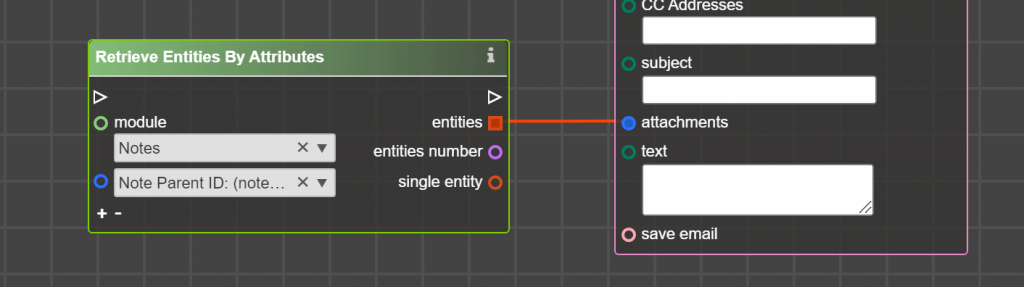
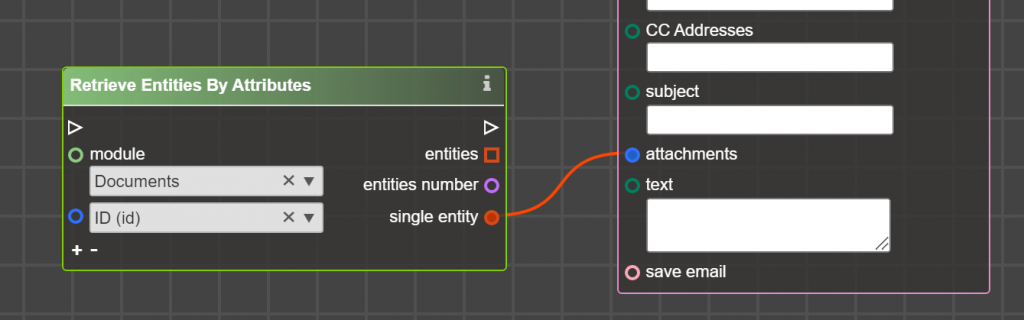
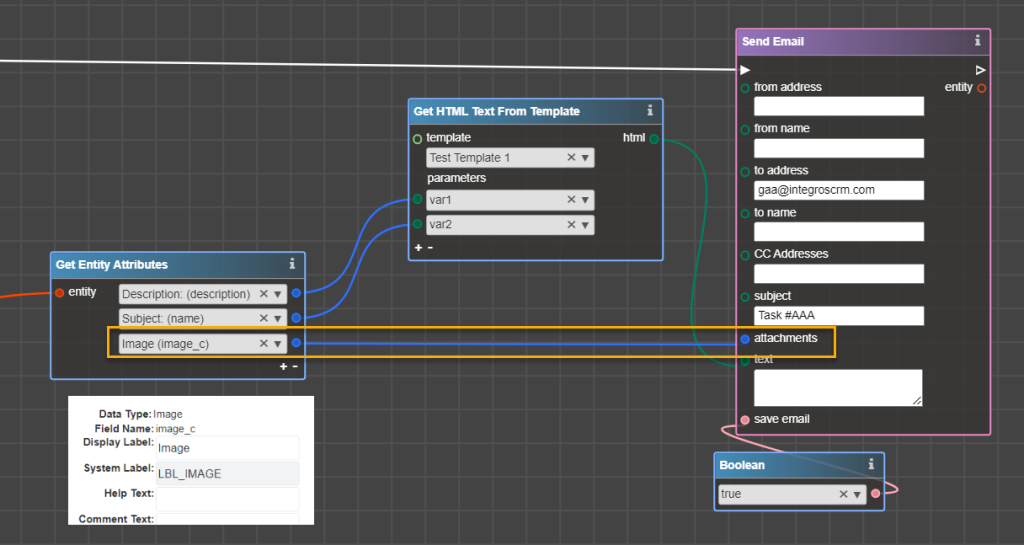
- Required: no
text – link or specify directly the body of your email. Use Concatenate Strings or Get HTML Text From Template
- Required: no
save email – input boolean to save sent Email as a record in Emails module. By default sent email isn’t saved in Sugar.
- Required: no
outputs:
entity – record of the sent Email. Can be used to link email to the record in Sugar like Case or Quote.