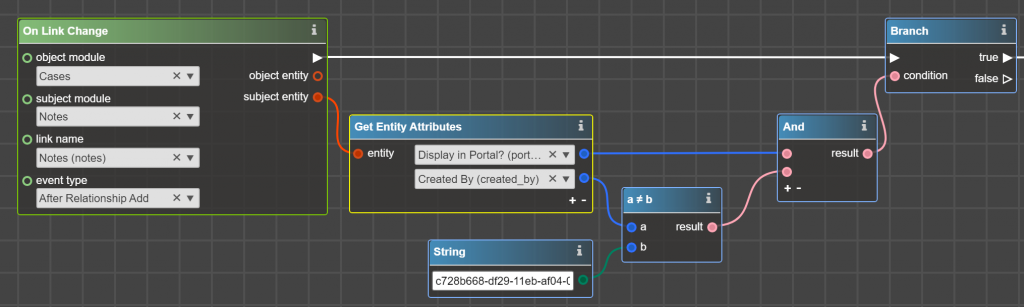Retrieves values from a Sugar record’s fields. Often used to build conditions.
inputs:
entity – input record which field values is needed to receive
- Required: yes
in the following dropdowns select the field name which value is needed. In a dropdown each field displays as its Label, following with its system name. If there is no label, only the system name is displayed. To select several fields click ‘+’ in the operator. If the dropdown is empty, make sure that entity is input.
outputs:
value of the given field. For the most type of fields it is a value that is stored in a Database:
- for dropdowns, it is Item Name (not the Display Name which is seen in the interface),
- for dates – date without user timezone shift, so in UTC
- for multiselect – value in format ^value1^,^value2^ etc
- for checkbox – 1 or 0 or emptiness
The only exception – any number fields, e.g. Integer, Currency, Float. Such type of fields with Get Entity Attributes return value that is displayed in the interface for the user who fires the flowchart. This means that such values contain a 1000s separator and a Decimal Symbol tailored to the specific user, which in order leads to unexpected errors during Math operations. So for Math operations on such types of fields use Get Attribute Data and output value instead.
Keep in mind that each related field (link on another record) contains a pair of fields – record_id and record_name
Some of the fields may not contain a value, as actually there is no correspondent field in the Database, e.g. Teams or Emails. In this case, use a dedicated operator (for Teams and Emails) or try to process through the relationship with Retrieve Related Records
Tag is not a field, use Retrieve Related Entities to get related to the record Tags