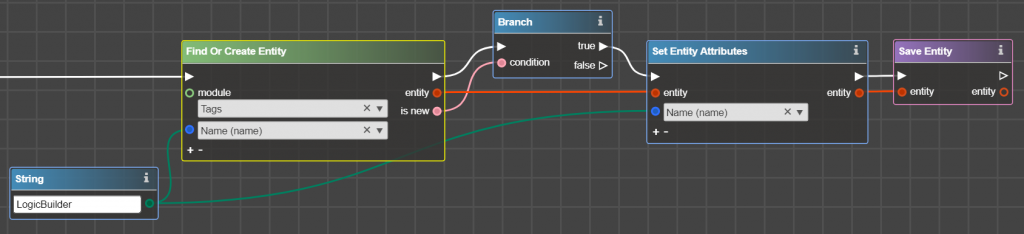Returns record that was found by input filters or creates a new one if there is no record by the provided filters.
It works similar to Retrieve Entities By Attributes: provide filters to find records. However it may return only one record that satisfies search criteria, so keep in mind that if there are several entities that meet the criteria, only one will be returned anyway.
If there is no record that satisfies the criteria, the new one is created. In order to have created record as a result always use Set Entity Attributes and Save Entity.
Note that Find or Create Entity doesn’t set values to fields that were provided as input criteria during record creation.
inputs:
module – select directly in the operator module from the module list which record is needed to find or create.
- Required: yes
in the following dropdown(s) select a field name, by which value you want to filter record. Records can be found only by direct fields’ values, it is not possible to provide ranges (e.g. greater than, after, max), instead of this filter out records after Retrieve Entities By Attributes using conditions and Branch. As values, you may use Constants or the output from Get Entity Attribute operator At least one filter must be entered. Use “+” to add another field name. Between all selected fields there is logical AND.
- Required: yes
outputs:
entity – contains entity if there is at least one record that meets input criteria. Follows by Set Entity Attributes and Save Entity when the record is new.
is new – is true if there is no record found by input criteria or false if there is one.