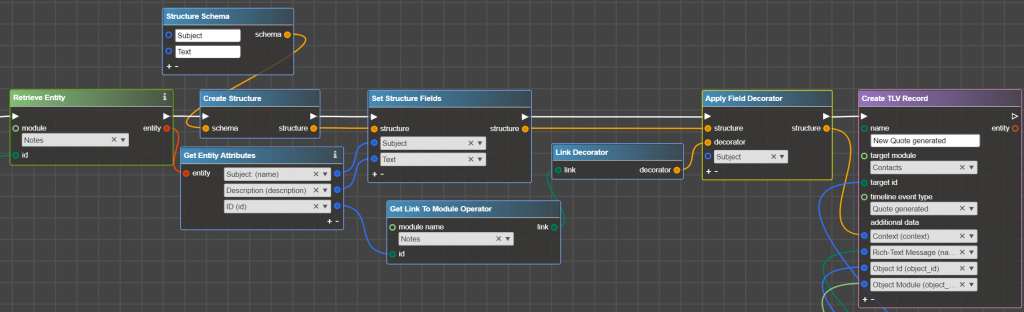Requires deployed TimeLine Viewer add-on into Sugar
Makes a field in the Timeline Entry Context as Link to the record (Link Decorator), Rich Text Message (HTML Decorator), Link to file download (Attach Decorator). Usually applies for users’ convenience to output key information in a readable way or to get rid of unnecessary clicks.
inputs:
structure – input the structure with the TimeLine Context
- Required: yes
decorator – input the needed decorator
- Required: yes
dropdown – select structure field to which decorator is needed to be applied. If the dropdown list is empty, make sure that the structure port is filled with structure and the structure has fields.
- Required: yes
outputs:
structure – resulting structure with the decorated field. Can be linked to Context field of Create TLV or with the following Apply Field Decorator to apply even more decorators.