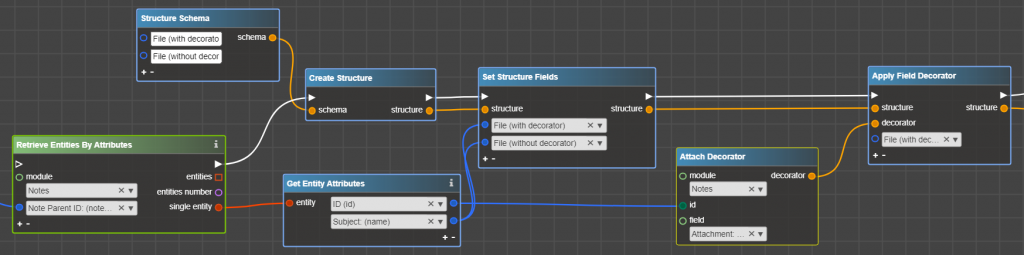Requires deployed TimeLine Viewer add-on into Sugar
Allows to output a value in a Context of Timeline Entry as a link to direct file download. Usually can be used to output links for download email attachments.
inputs:
select from the link module where the file is stored (usually Notes)
- Required: yes
id – provide an ID of the record with a file
- Required: yes
field – select the field where the attachment is stored (“Attachnemnt (filename)” for Notes)
- Required: yes
outputs:
decorator – use as input in ‘decorator’ input port for Apply Field Decorator to make a field in a Timeline Context as a download link.
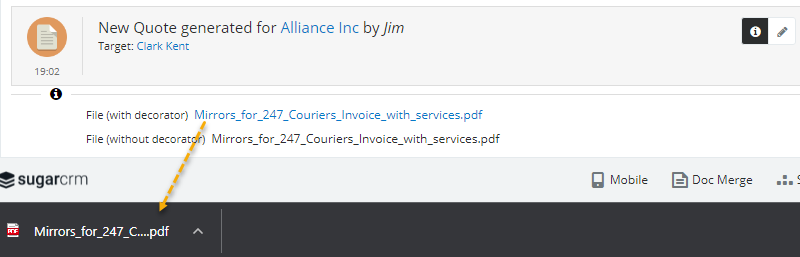
Click to rate this post!
[Total: 0 Average: 0]