A message from the Logic Builder Support team:
Nice to meet you!
If you are keen to employ Logic Builder configuring for solving your Sugar tasks, please invest a couple of hours to get acquainted with the Logic Builder drawing environment.
To make that simple and as quick as possible, we’d suggest to complete the following short self-educational tour:
1. Get to know what Logic Builder is and how it works [37 min watch, please set 720p resolution and full screen mode for better experience]
2. Go through the Logic Builder fundamentals https://logicbuilder.integroscrm.com/help/login/
3. Go through the Logic Builder extensions list https://logicbuilder.integroscrm.com/help/lb–events/
4. Learn how to apply operators in a flowchart for reaching the implementation goals on basic examples:
- Automation task: New Note created gets Lead to In Process status [15 min watch]
- Automation task: When a new Note is created do clarify if the Note is an Agreement draft [15 min watch]
5. Explore operator’s help – it is available in the Logic Builder environment in both Toolbox list and operator resides on drawing canvas – via clicking on “i”.
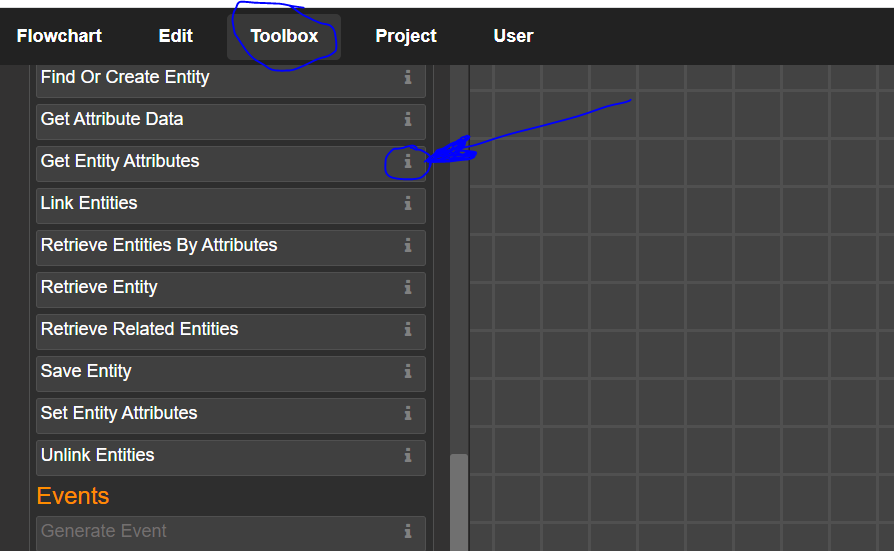
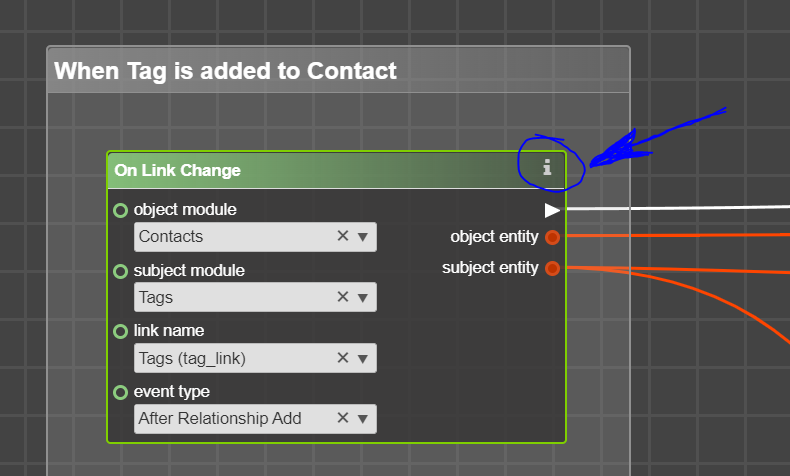
Please note that almost every article available through “i” provides various examples of the operator application.
6. Watch & try to reproduce examples from Webinars and also to get acquainted with examples posted in the SugarClub.
Since the knowledge base of examples is fairly big, on this stage we would suggest focusing on the examples of Sugar configuring that solves integration tasks:
- Webinar that demonstrates how to call external system API from SugarBPM Process and populate parameters for that call –
Let’s Practically Apply SugarCRM Configuration over Code Development – Episode 5: Enhancing Advanced Workflow. Data exchange with other systems - Extend Sugar API with a custom endpoint and establish inbound data processing logic in the Logic Builder flowchart – https://sugarclub.sugarcrm.com/dev-club/f/questions-answers/4554/update-cloud-table-from-sql-query/22707#22707
- Call Sugar API externally, make calculations with Logic Builder flowchart and provide the result back to the caller – https://sugarclub.sugarcrm.com/dev-club/f/questions-answers/4441/custom-web-logic-hooks-or-custom-events/22204#22204
- Fetch and transform QLIs in Sugar in order to provide Sugar API caller with data in the expected form –
https://sugarclub.sugarcrm.com/dev-club/f/questions-answers/4447/rest-api-quote-line-items/22185#22185 - Receive data as it is via Sugar API, then transform and populate it through Sugar modules-update or create records, link the data, etc –
https://sugarclub.sugarcrm.com/dev-club/f/questions-answers/4502/sugarcrm-rest-api-rules/22518#22518
While performing the self-learning tour, please do not hesitate to reach out to us if questions arise or you get stuck with something on the learning path. Feel free to request assistance by dropping an email message to LBsupport@integroscrm.com or posting your question right here
We would be happy to reach out back to you via email or jump in a Zoom/Teams call for quick assistance.
Good luck completing the tour!
Kind Regards,
Logic Builder Support Team